To make sure you have best experience possible, please ensure you are using the most up-to-date version of your internet browser.Using an older or unsupported internet browser may lead to web pages within the GADCH system to not function as intended.
The background checking system requires Internet Explorer 9 or later. You can check your browser version by selecting "About Internet Explorer" in the browser menu. If you are
running Internet Explorer 9 or later make sure you are not running in Compatibility View. For information on upgrading Internet Explorer visit http://www.microsoft.com/internetexplorer.
Compability View may be indicated in your Internet Explorer address bar by an icon similar to this one (indicated by the red outline)  .
.
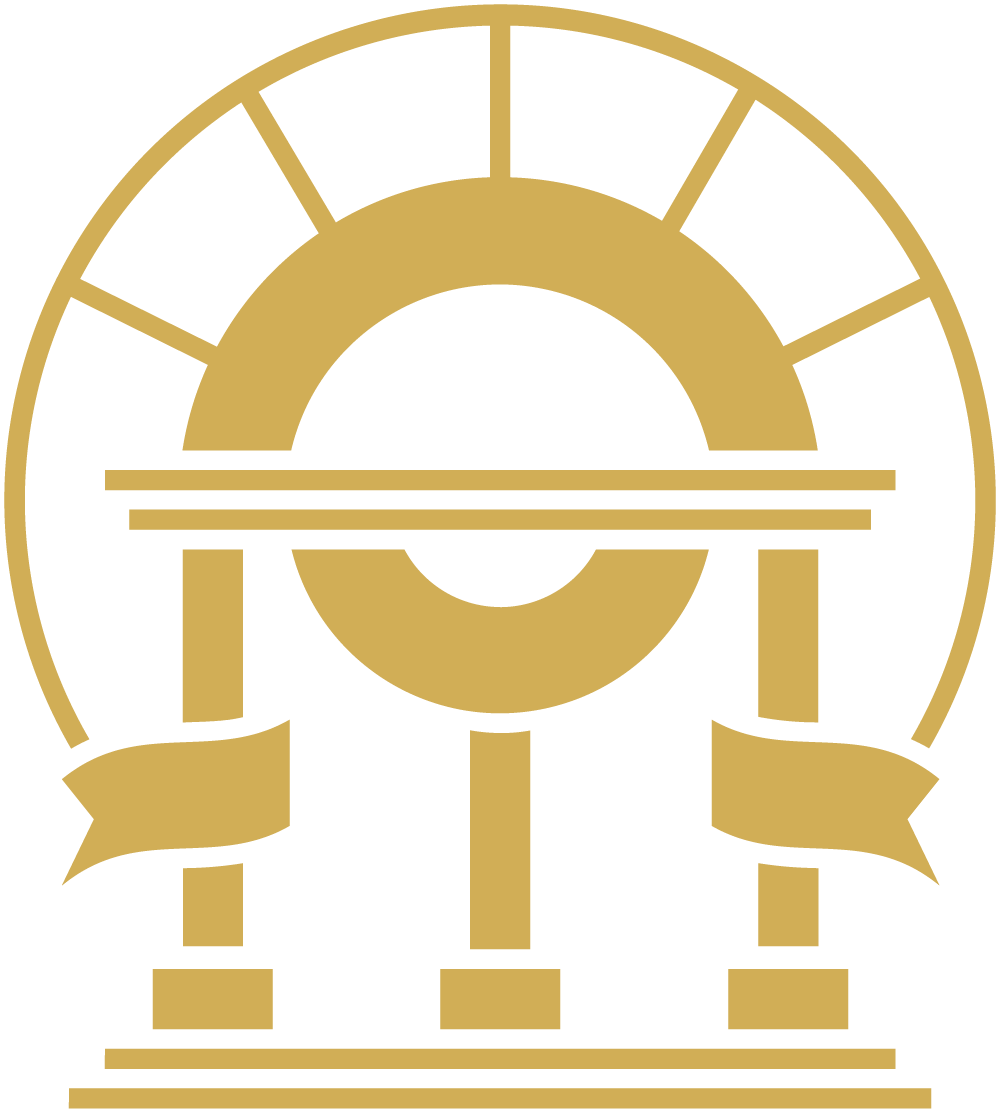
 .
.